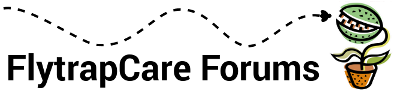- Fri Jul 12, 2024 3:47 pm
#453744
Since this has become such a hot topic, I thought I'd share steps that I use. Be aware, this doesn't work all of the time. It seems intermittent but it is a relatively new feature of Google Lens.
1. Install the Google Lens app on your (Android) phone.
2. Open the Chrome browser and bring up the image you want to search.
3. Long press on the image, and select Search with Google Lens. 4. Expand the selection bars to include the whole picture 5. With your finger in the search box swipe up. 6. Select about this image. This image is from Matt's site and is not AI This image was generated using the Google AI tool and is tagged internally in the picture.
1. Install the Google Lens app on your (Android) phone.
2. Open the Chrome browser and bring up the image you want to search.
3. Long press on the image, and select Search with Google Lens. 4. Expand the selection bars to include the whole picture 5. With your finger in the search box swipe up. 6. Select about this image. This image is from Matt's site and is not AI This image was generated using the Google AI tool and is tagged internally in the picture.
Last edited by Panman on Fri Jul 12, 2024 3:54 pm, edited 2 times in total.
Jade liked this
----------------------
Panman's Grow List
Panman's Etsy Shop - PreyingPlants
Find me on Instagram - PreyingPlants
Not all bog plants like swimming.
Panman's Grow List
Panman's Etsy Shop - PreyingPlants
Find me on Instagram - PreyingPlants
Not all bog plants like swimming.