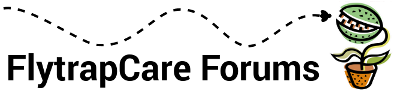- Sun Jun 20, 2010 2:43 am
#59986
sorry for the caps, i used it to make the thread stand out a little more as it seems to be something people are struggling with at the moment.
theres various software out there for making your photo's a better size to share online, but theres also FREE software you can use on the web, via a web page.
for this tuturial i will be using WWW.PICNIK.COM as its free, simple to use, but also has a lot of great features which makes it versatile.
you dont have to register to use it, but if you do register (free) you can do more files at once.
i'll assume your just editing a few files to post on the forum, and so doing it one file at a time (unregistered) will take you no more than a minute per file.
I'll some step by step pictures showing you how to do a very simple picture resize.
so lets get started !!
find a large picture (anything over ~500kb is generally considered a large pic on the net)
the first few steps are very easy, so i wont provide a photo.
if you cant do steps 1-->3, id suggest taking a chainsaw to your PC and taking up nitting instead

1) open WWW.PICNIK.COM in a new window.
2) click "Get Started" - its i the middle of the main page, and let it load - im sure you can find that button easy enough
3) click "Upload Photo" - its also in the middle of the page.
4) click the "Resize" button. (bottom right corner shows the original picture size)

5) set it to 800x600. or 1024x768 is probably the biggest you'd want to use. (bottom right corner now also shows new pic size)

6) click "save n Share"

7) make sure you save it as a JPG file (bmp is a big no no !!)
!!)

and there you have it.
a phot thats now 800x600, and is about 250kb instead of 3mb+
theres various software out there for making your photo's a better size to share online, but theres also FREE software you can use on the web, via a web page.
for this tuturial i will be using WWW.PICNIK.COM as its free, simple to use, but also has a lot of great features which makes it versatile.
you dont have to register to use it, but if you do register (free) you can do more files at once.
i'll assume your just editing a few files to post on the forum, and so doing it one file at a time (unregistered) will take you no more than a minute per file.
I'll some step by step pictures showing you how to do a very simple picture resize.
so lets get started !!
find a large picture (anything over ~500kb is generally considered a large pic on the net)
the first few steps are very easy, so i wont provide a photo.
if you cant do steps 1-->3, id suggest taking a chainsaw to your PC and taking up nitting instead
1) open WWW.PICNIK.COM in a new window.
2) click "Get Started" - its i the middle of the main page, and let it load - im sure you can find that button easy enough
3) click "Upload Photo" - its also in the middle of the page.
4) click the "Resize" button. (bottom right corner shows the original picture size)

5) set it to 800x600. or 1024x768 is probably the biggest you'd want to use. (bottom right corner now also shows new pic size)

6) click "save n Share"

7) make sure you save it as a JPG file (bmp is a big no no

and there you have it.
a phot thats now 800x600, and is about 250kb instead of 3mb+
Last edited by Oblivion on Mon Jun 21, 2010 7:18 am, edited 2 times in total.